Create Snowfall Screensaver for Christmas
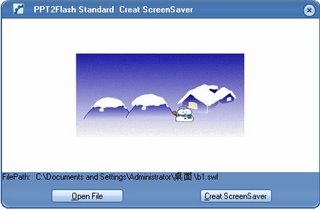 Christmas and beatutiful snowflakes. Once again, it is the time to create a nice -looking Snowfall Screensaver for the season.
Christmas and beatutiful snowflakes. Once again, it is the time to create a nice -looking Snowfall Screensaver for the season.But where to start ?
1. collect your beatiful snowflake pictures and crystal Photographs.
2. create a snowflake photo slideshow with PowerPoint.
3. Convert the snowflake photo slideshow to Flash with PPT2Flash Standard.
4. Launch to ScreenSaver
Note : SreeenSaver is included in the main program in PPT2Flash Standard. You can find it
Start- > Program -> Wondershare -> PPT2Flash Standard -> ScreenSaver.
5. Click Open File to Import the converted Flash
6. Click Create ScreenSaver to create a SnowFall ScreenSaver
Then, it is your own ScreenSaver for this Christmas . View Full Post
