Flash your PowerPoint presentation to Blog
Sharing is In. Then how do you share your PowerPoint presentation with your friends?
You send them a PPT/PPS presentation via email or save it as a html page with Table of content and upload it to a website.
Flash is as same In as sharing.With PPT2Flash, a PowerPoint to flash conversion program, you can easily flash your PowerPoint to your blog. And your friends can
play your flash presentation inside their internet browser without downing it.
All you need to have is a PowerPoint presentation ready. There si a step-by-step tutorial for you.
First,install the program PPT2Flash on your computer.
Second, convert the PowerPoint presentation to flash.
1.Lauch PowerPoint
2.Import a presentation in PowerPoint
3.Make some expected configuration in PPT2Flash

4.Choose "Publish" in PPT2Flash to convert the presentation to a flash movie
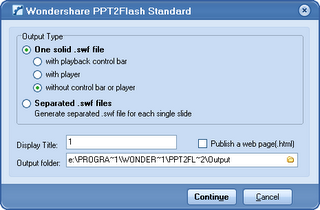
Third, take the flash presentation to your blog.
1.Upload your flash presentation to a website and copy the URL of uploaded flash presentation.
*Google page enagble you to upload a flash movie from your local drive, you can also use other free similar uloading service.
2.Create a post in your blog and insert a codes to insert the flash presentation
Use the "Object" tag as you use in Dreamveaver to insert a flash
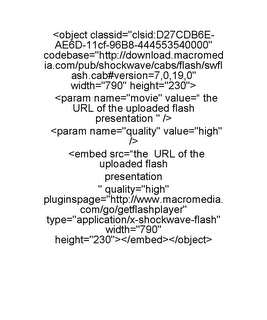
3. Publish your blog.
Woow, the flash makes your blog so cooooooooooool!

0 Comments:
Post a Comment
Subscribe to Post Comments [Atom]
<< Home